How to Create a Bing Ads Account
Pay per click in bing give you an opportunity to run your PPC ads and grow your business by reaching your potential customers. If you are new to bing ads and don’t have Idea how to create a bing ads account and start with PPC Advertising Campaign, follow my this post.
Here in this post I have guide Step by Step process for setup your Campaign, which require for creating account for bing ads. If you want to cover all audience who use search engine for find their required things, bing presence always matter.
After Google bing is most usable search engine and bing ads provide opportunity to show your pay per click campaign on above of search results, when internet surfer search for relevant keywords. After suspension of few categories PPC campaign from Google, bing ads are more demanded for continue their business in the market. Here is step by step process for creating bing ads account
Signup for Microsoft account
First of all Sign Up for Microsoft account and then fill out your correct information according to form. You can choose your favorite email id like outlook, Hotmail and live or your other specific email as your username and fill out all the detail as per form requirements, as show below in screenshot.

Signup and sign in to bing ads account
After creating Microsoft account go to signup for bing ads accounts, you will be find screen as show below in screen shot. You will be found two options, select the signup with exiting Microsoft account and continue.
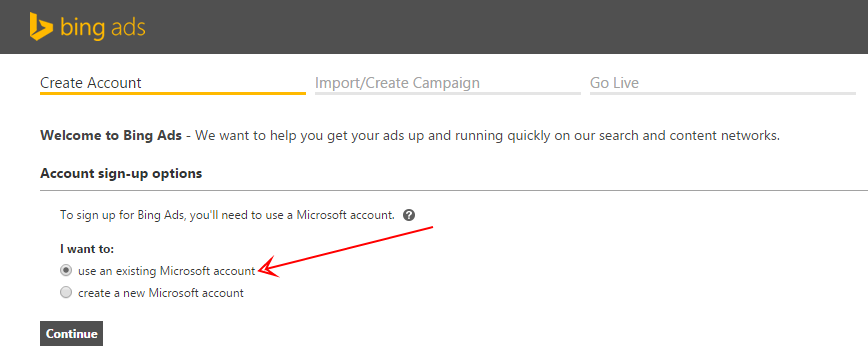
Then go to sign in for bing ads account. and sign in with new creating account. After clicking sign in you will be reach to a bing ads signup page as show in below page. Fill out the all detail with correct information.

Create your first Campaign with bing ads
After click on create account, you will be reach on campaign account tab. You will be found three options.
- By choosing first option you can imports ads with complete detail with keywords from Google Ad Words account.
- If you have exiting Google Ad Words account you can import, it can save your time for setup ads.
- If you have not any Ad Words account you can choose second option and manually create your first bing ad as choosing appropriate Keywords and key-phrases.

- If you are not willing to create your first ad on bing, you can choose third option and skip this step.
- After that you will be reach to your payment detail, just fill out the payment card detail and if you have create any ad you can choose click rate and bid rate.
- Now you can live your ads on bing search results and reach your potential customers.
If you have any problem in managing bing ads you can contact us as below information. We provide Google and bing ads management services at reasonable prices for all level of business and help your business in creating more revenue.
Contact Information
Name: PPCChamp
Address: SCO 177, 2nd Floor, Sector 37 C, Chandigarh, India
Phone Number: +91 9501488575
Skype ID: ppc.champ
